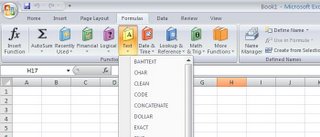
Just started using the Office Professional 2007 suite, and it is: sweet. The UI is super slick, like ice. I'm a keyboard commando, and it supports the 2003 keyboard commands, even though the menus aren't visible.
Excel's formulas are laid out in such a nifty fashion, I just gaze at them. I got Visio too, of course, and it appears that reverse engineering databases is not relegated to the Enterprise Architect version. That's good, because who wants to do a data-definition layer in two locations?
Tonight, I will use Publisher 2007, to make some biz cards. I can't wait!
Backwards compatibility---don't know yet about new docs, but old ones work fine in the new software. I wrote several VBA applications in Excel way back in 1998, and they still run in 2007.
One problem thus far---I tried to use Word's blog publishing, and it would not publish or open to this system (blogger.com). I tried all kinds of things, maybe I need to throw salt over my shoulder and cross my eyes first.
A tip for anybody who is in a hurry when working on the computer: USE KEYBOARD SHORTCUTS TO LAUNCH YOUR APPS. How to do this? Go to the Start Menu and locate your frequently-used application. Then, RIGHT-CLICK the application name. Click the Properties option, and locate the Shortcut Key text box. Click the key combination you will associate with this app, then click the OK button. The typed instructions right here seem difficult, but they ARE NOT, and once you set
 up your shortcuts and use them, life is quicker.
up your shortcuts and use them, life is quicker.For Word, I use Ctrl + Alt + W
For Excel, I use Ctrl + Alt + E
For Access, I use Ctrl + Alt + A
For Paint, I use Ctrl + Alt + P
For Calculator, I use Ctrl + Alt + C
For Visual Studio, I use Ctrl + Alt + V
For Dreamweaver, I use Ctrl + Alt + D
For SQL Studio (used to be Query Analyzer), I use Ctrl + Alt + Q
For Publisher, I use Ctrl + Shift + P
For Corel Painter, I use Alt + Shift + P
For Firefox, I use Ctrl + Alt + I (for Internet)
For PSPad, I use Ctrl + Alt + T (for Text)




No comments:
Post a Comment